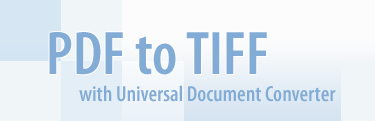 |
 |
 |
Batch Conversion SolutionToday the market offers a myriad of solutions for batch printing. We recommend PrintConductor for its pared-down, simple interface. All the user has to do is select files for printing, choose a printer and click Print. And since Universal Document Converter is a virtual printer, it works seamlessly with PrintConductor. Simply adding PrintConductor to Universal Document Converter is the easy and affordable way to set up batch conversion to PDF and other graphic formats. See the UDC User Guide for more detailed information. Automation for Sole Proprietors and Small BusinessesSole proprietors and small business owners can use FolderMill as a simple way to automate enterprise document flow. FolderMill is a server-side solution for converting batches of files to PDF or other graphic format. In addition, FolderMill is easy to integrate with an existing information system. Click here for more information on how to use FolderMill. For Software and Integrator Developers
Universal Document Converter comes with an extensive
set of tools specially designed for software developers and integrators.
For example, the solution's COM interface allows developers to automate the conversion of files
to PDF format using Universal Document Converter and Adobe Acrobat.
Since Adobe Reader does not have a COM interface, Universal Document Converter also offers
a DDE interface and command line interface. One example is the following command:
AcroRd32.exe /p /h "C:\My Documents\PDF\filename.pdf"
|

|
| © fCoder SIA |
